AWS CLI: Assuming a role
You can configure the AWS Command Line Interface to use a role by creating a profile for
the role in the ~/.aws/config file. The following example shows a role profile named
marketingadmin that is assumed by the default profile.
[profile marketingadmin]
role_arn = arn:aws:iam::123456789012:role/marketingadmin
source_profile = default
In this case, the default profile is an IAM user with credentials and permission to
assume a role named marketingadmin. To access the role, you create a named profile.
Instead of configuring this profile with credentials, you specify the ARN of the role
and the name of the profile that has access to it.
Via aws.amazon.com .


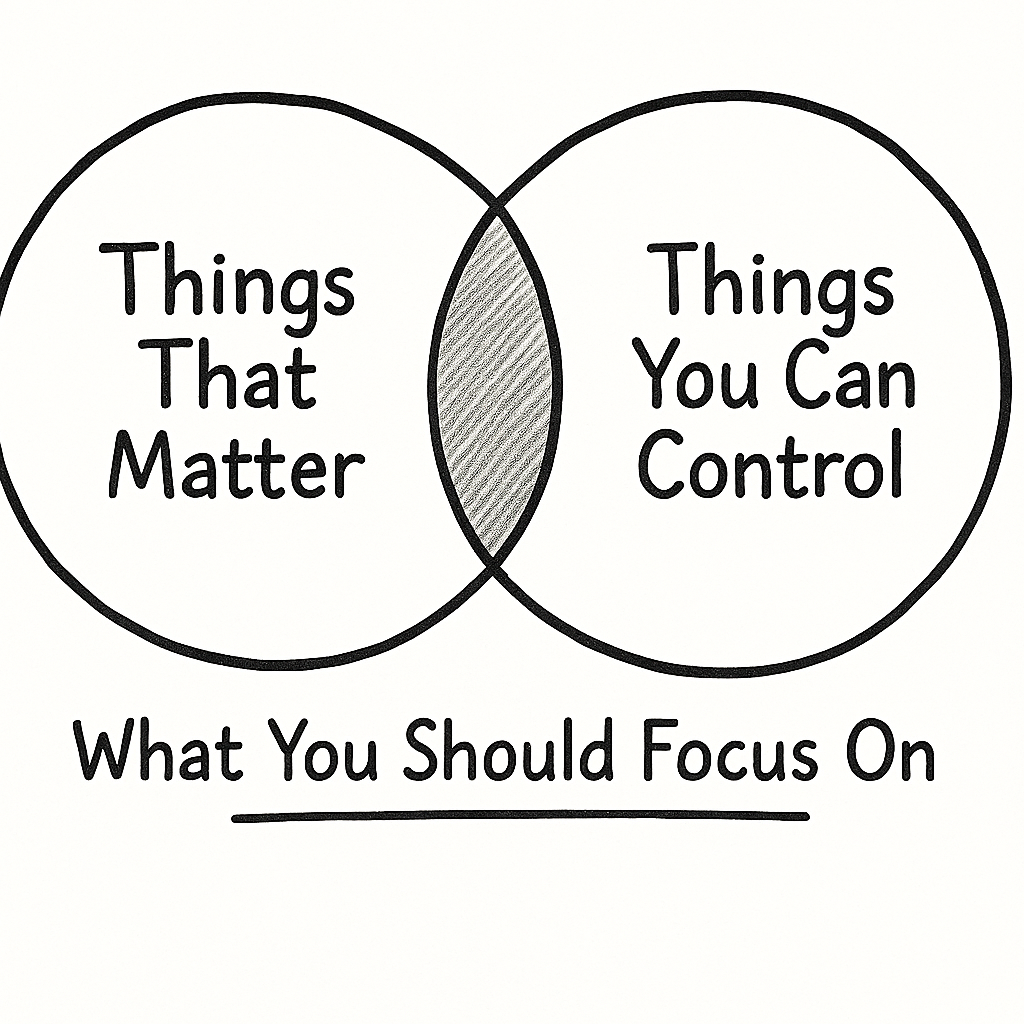
Leave a comment