AWS CLI: List account aliases
If you want the URL for your sign-in page to contain your company name (or other friendly identifier) instead of your AWS account ID, you can create an alias for your AWS account ID. Your sign-in page URL has the following format, by default. ‘Your_AWS_Account_ID.signin.aws.amazon.com/console/’ If you create an AWS account alias for your AWS account ID, your sign-in page URL will look like the following example. ‘Your_Alias.signin.aws.amazon.com/console/’ Note: The original URL containing your AWS account ID remains active and can be used after you create your AWS account alias. To create an alias for your AWS Management Console sign-in page URL:
aws iam create-account-alias
To delete an AWS account ID alias:
aws iam delete-account-alias
To display your AWS account ID alias:
aws iam list-account-aliases
Via aws.amazon.com .


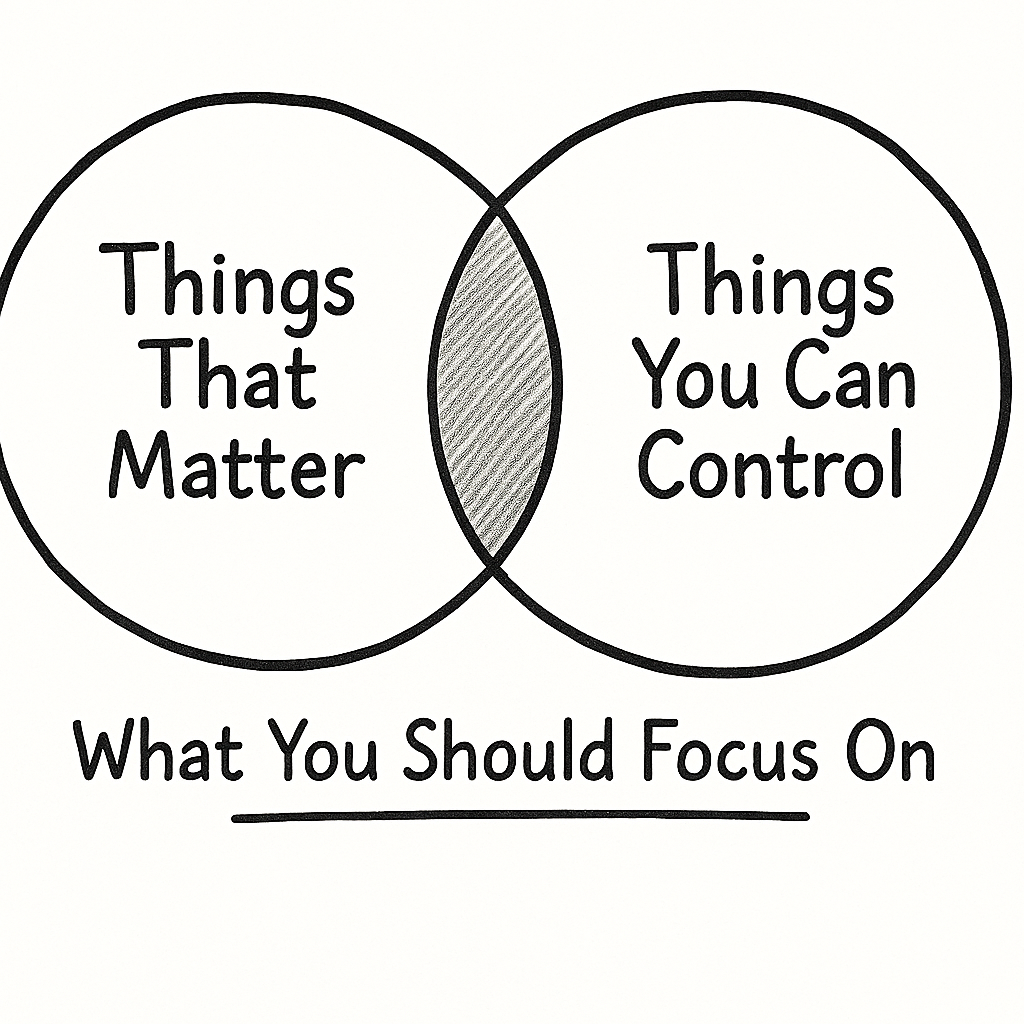
Leave a comment