Git: Checkout Old Version Of A File
When you want to return to a past version of a file, you can reset to a past commit. When you don’t want to abandon a bunch of other changes, this isn’t going to cut it. Another option is to just checkout the particular file as it was at the time of a past commit.
If the sha of that past commit is 72f2675 and the file’s name is
some_file.rb, then just use checkout like so:
git checkout 72f2675 some_file.rb
Via jbranchaud/til.


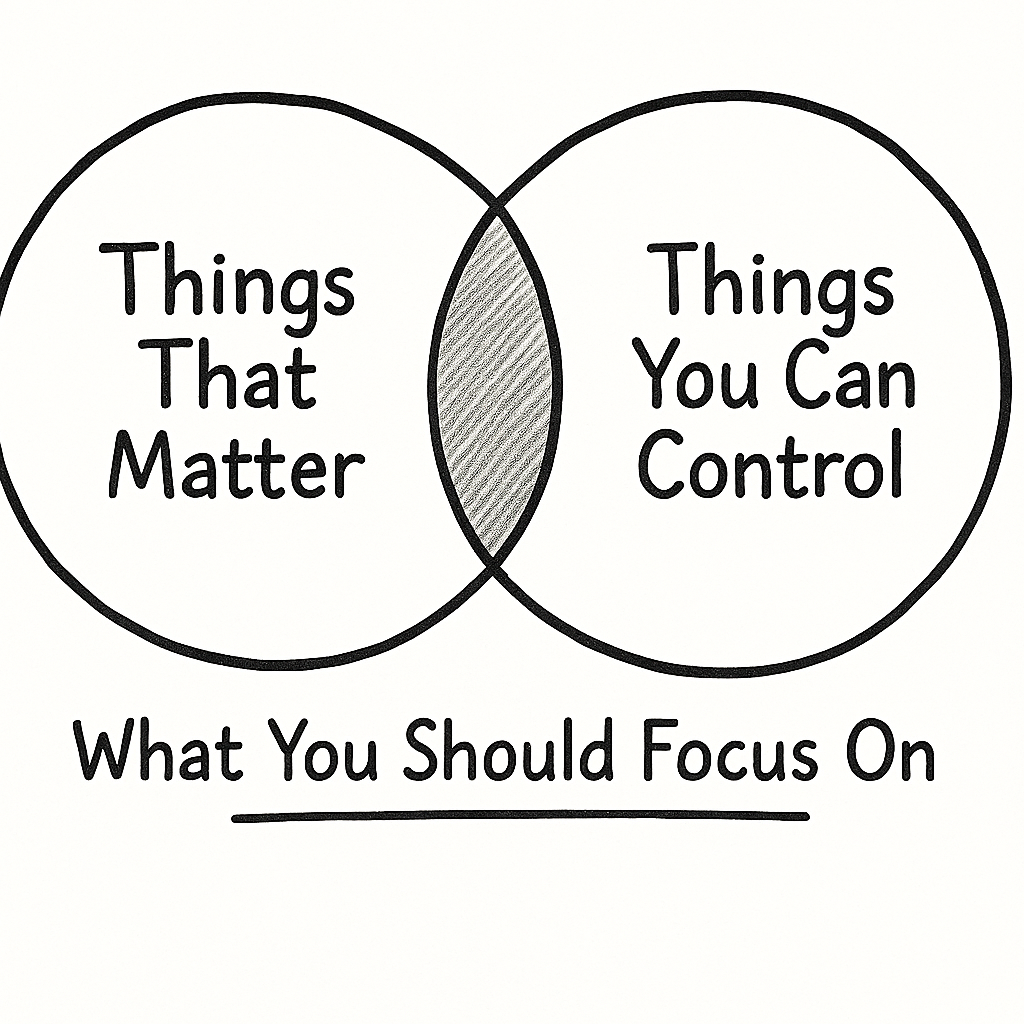
Leave a comment