Git: Two ways of squashing commits
It is handy to squash down your commits before merging your PR with
my-new-cool-feature. You can either squash them down by doing an interactive
rebase like so:
git checkout my-new-cool-feature
git rebase -i master
This will open up your $EDITOR of choice and you are free to pick and choose
which commits to squash together.
This might be tedious if you have a big number of commits to squash together.
Very tedious. TIL that you can use git merge to squash your commits, all in
one go.
git checkout master
git merge --squash my-cool-new-feature
This will leave all of your changes staged on master, ready to be committed as
one.
Via thoughtbot/til.


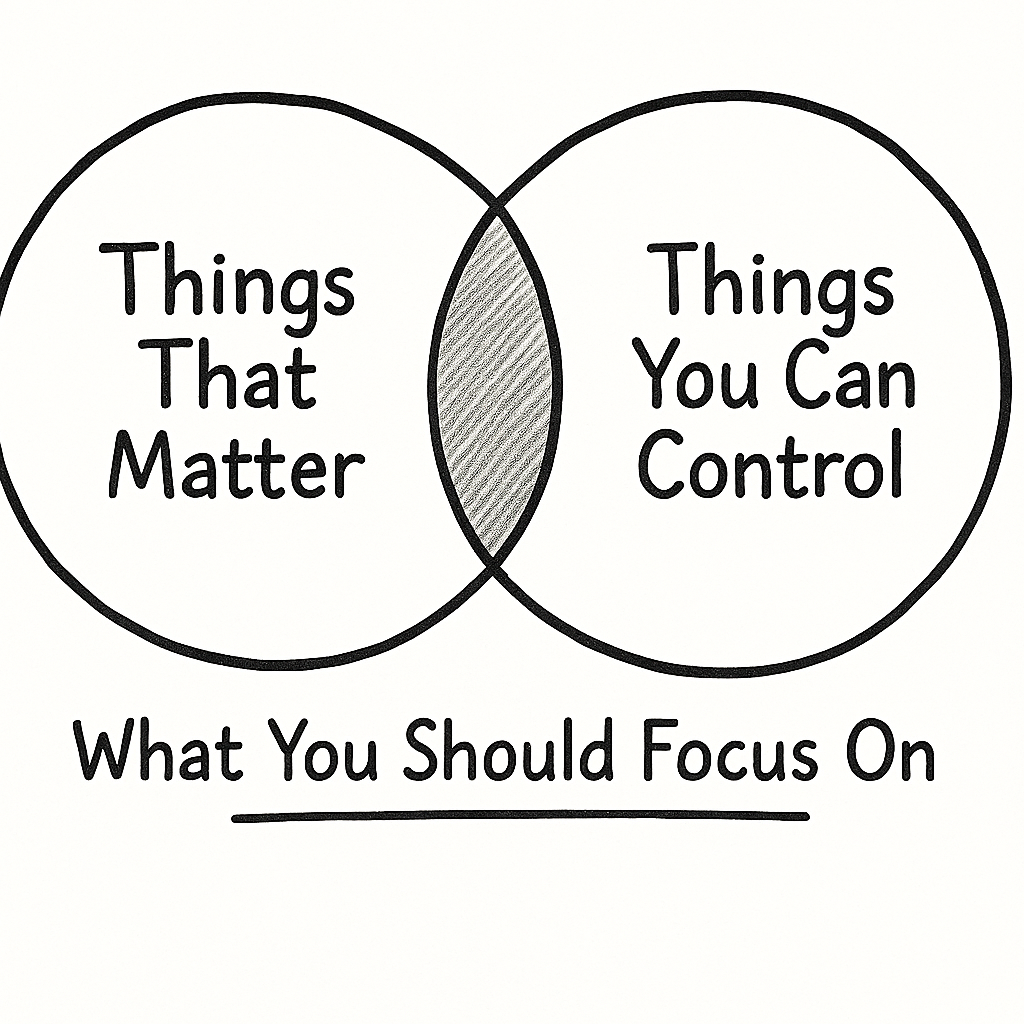
Leave a comment