Git: Using 1password, gpg and git for seamless commit signing on linux
We can combine 1password, gpg and git to enable seamless commit signing on linux as follows:
List your git key:
> gpg --list-secret-keys --keyid-format=long
/home/baptiste/.gnupg/pubring.kbx
---------------------------------
sec rsa4096/0052A8D354A5C655 2022-02-09 [SC]
9BA03414AB56590B6DB5369F0052A8D354A5C655
uid [ultimate] Baptiste Maingret (Home Desktop-WSL2) <baptiste.maingret@gmail.com>
ssb rsa4096/A5B8C64E8929B475 2022-02-09 [E]
Look at the sec line and note the GPG key ID: 0052A8D354A5C655.
Tell git which key to use:
> git config --global user.signingkey 0052A8D354A5C655
Tell git to sign every commit of every repository:
> git config --global commit.gpgsign true
We will make use of gpg-preset-passphrase on linux to cache our passphrase for our key.
For that we need to make sure gpg-agent allows it.
> echo "allow-preset-passphrase" >> ~/.gnupg/gpg-agent.conf
I will assume you have a 1Password entry storing your GPG key passphrase, with the name “GPG passphrase”:
> op get item "GPG passphrase" | jq ".uuid"
"vmgevmdnbbuui3evhksdftjhju"
List our keys and their key grips:
> gpg --list-secret-keys --with-keygrip
/home/baptiste/.gnupg/pubring.kbx
---------------------------------
sec rsa4096 2022-02-09 [SC]
9BA03414AB56590B6DB5369F0052A8D354A5C655
Keygrip = 80160C5055DA07978E939C0575A4E8DA0B1ECF27
uid [ultimate] Baptiste Maingret (Home Desktop-WSL2) <baptiste.maingret@gmail.com>
ssb rsa4096 2022-02-09 [E]
Keygrip = C04ACB8C33AAA68943194D7D1A56954BF76B5C2C
Look at the sec block and at the Keygrip entry: 80160C5055DA07978E939C0575A4E8DA0B1ECF27.
Tell 1Password to retrieve the password and pass it directly to gpg-preset-passphrase on linux specifying our key grip.
Note that gpg-preset-passphrase will read stdin by default.
# On linux
op get item vmgevmdnbbuui3evhksdftjhju --fields password | gpg-preset-passphrase --preset 80160C5055DA07978E939C0575A4E8DA0B1ECF27
If you weren’t logged in 1Password, you will be asked to input your password.
Via bmaingret.github.io.


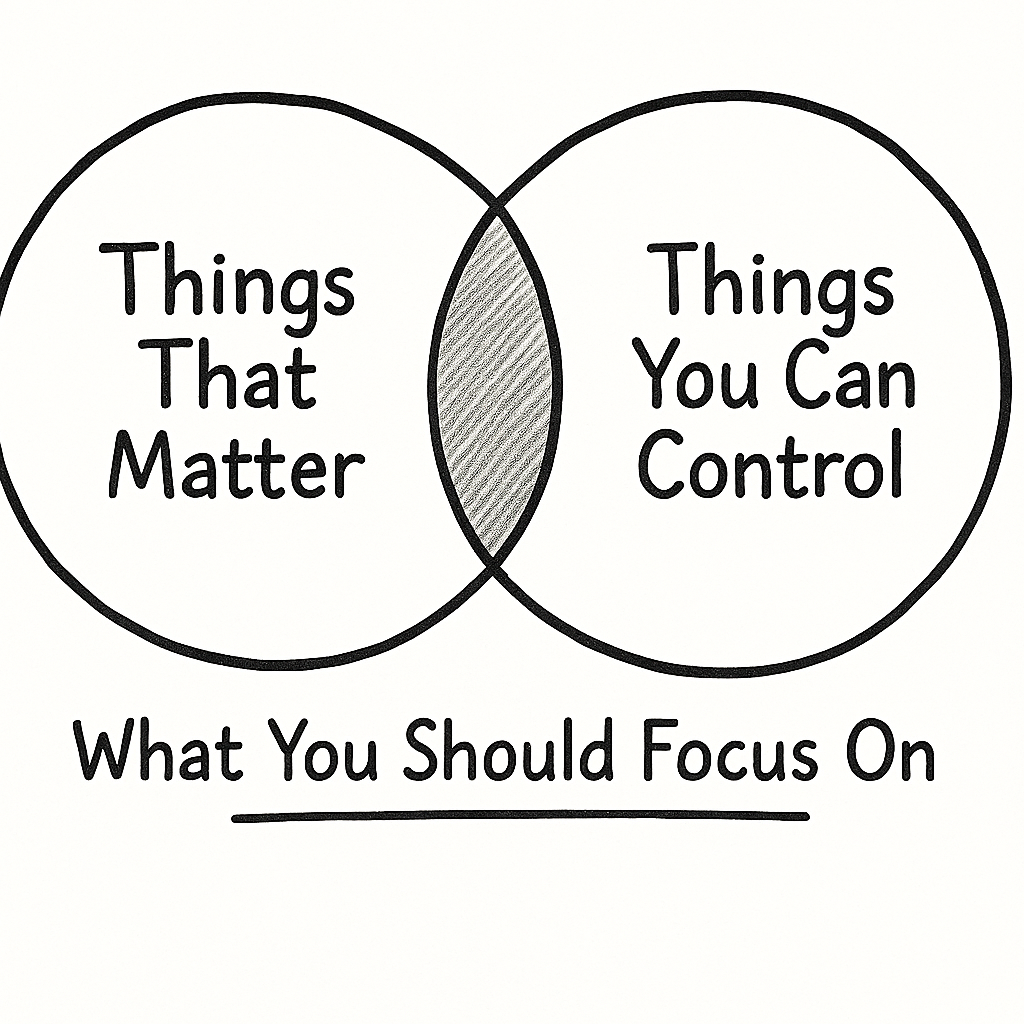
Leave a comment