Python: Comment regular expressions
The book “Dive Into Python” suggests implementing comments using Verbose Regular Expressions:
Python allows you to do this with something called verbose regular expressions. A verbose regular expression is different from a compact regular expression in two ways:
- Whitespace is ignored. Spaces, tabs, and carriage returns are not matched as spaces, tabs, and carriage returns. They’re not matched at all. (If you want to match a space in a verbose regular expression, you’ll need to escape it by putting a backslash in front of it.)
- Comments are ignored. A comment in a verbose regular expression is just like a comment in Python code: it starts with a
#character and goes until the end of the line. In this case it’s a comment within a multi-line string instead of within your source code, but it works the same way.Example:
>>> pattern = """ ^ # beginning of string M{0,4} # thousands - 0 to 4 M's (CM|CD|D?C{0,3}) # hundreds - 900 (CM), 400 (CD), 0-300 (0 to 3 C's), # or 500-800 (D, followed by 0 to 3 C's) (XC|XL|L?X{0,3}) # tens - 90 (XC), 40 (XL), 0-30 (0 to 3 X's), # or 50-80 (L, followed by 0 to 3 X's) (IX|IV|V?I{0,3}) # ones - 9 (IX), 4 (IV), 0-3 (0 to 3 I's), # or 5-8 (V, followed by 0 to 3 I's) $ # end of string """ >>> re.search(pattern, 'M', re.VERBOSE) 1Source and further details here.
This method has a slight disadvantage that the caller must know that the pattern is written in a verbose format and call it accordingly.


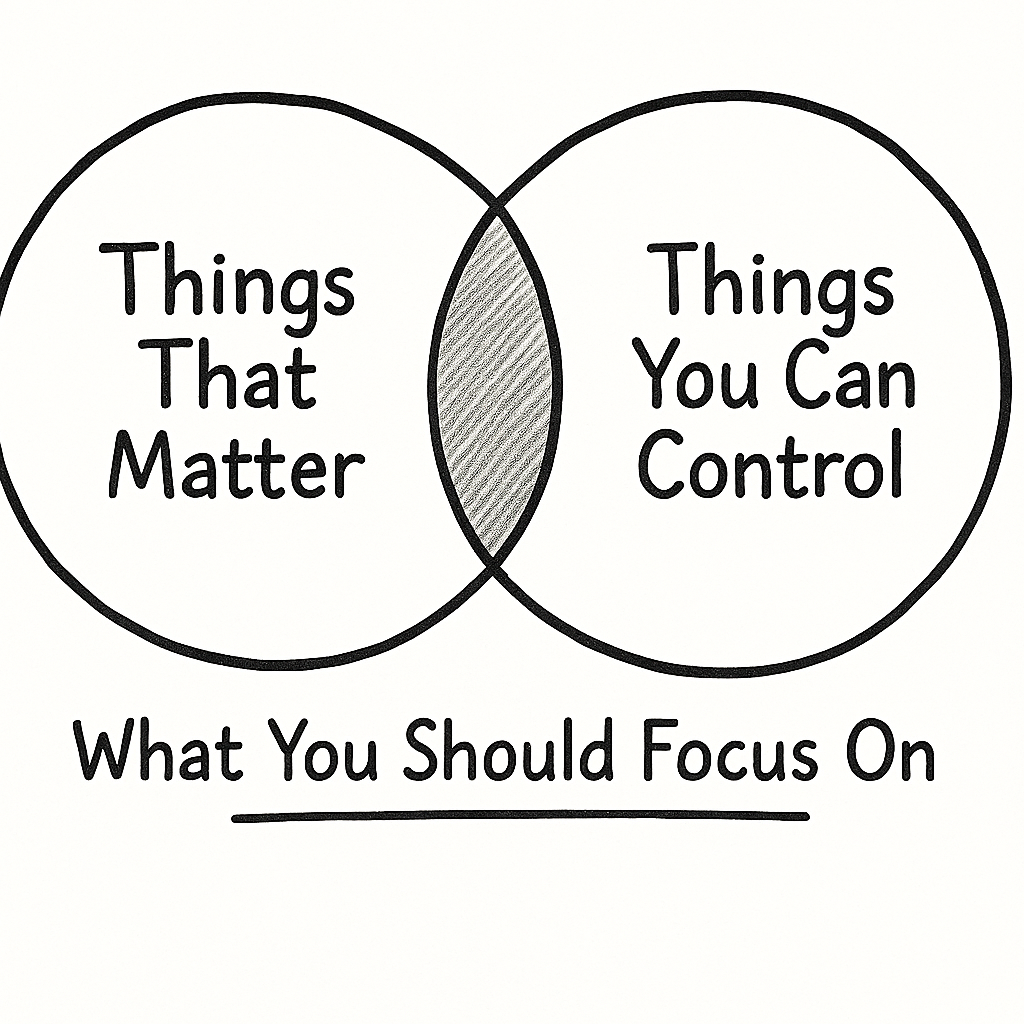
Leave a comment